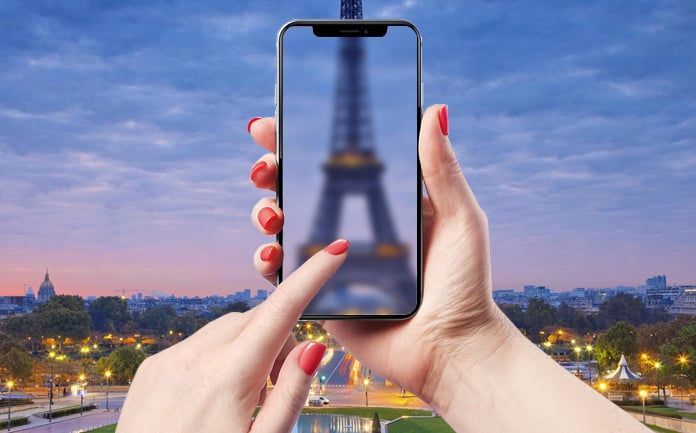Will I Lose Everything If I Repair My iPhone Screen?
iPhone users know that the phone is more than just a device for calls and texts – it’s a storage hub for our photos, videos, apps, documents, and memories. It’s an essential part of our daily lives. So, when the screen cracks, it can feel like more than just a minor inconvenience. The fear of losing your data can be overwhelming, especially if you're planning to take your phone to a repair shop. The question arises: Will I lose everything if I repair my iPhone screen?
At FIX IT Cell Phone Repair, we frequently get this question from our customers-- especially from the nearby Arkansas State University-Beebe and Harding University students who come into our store in complete dismay. We understand how important your data is and how concerning it can be to send your iPhone in for repairs. In this blog post, we will answer this question comprehensively, explore the repair process, and reassure you about the safety of your data during a screen replacement.
1. Understanding the iPhone Screen Repair Process
Before we dive into whether your data will be lost, let’s first look at the typical iPhone screen repair process. Understanding the steps involved in the repair will help ease your worries.
- Diagnosis: The repair shop will first assess the extent of the screen damage. If the damage is limited to the screen and doesn’t involve other components of your iPhone, the repair process will likely be straightforward.
- Screen Replacement: In most cases, only the screen (or digitizer) needs to be replaced. This process involves removing the broken screen, attaching a new one, and ensuring everything works as it should. During this process, technicians will handle your device carefully and will not usually need to interact with your iPhone’s internal storage.
- Data Retention: Since screen repairs typically don’t involve the internal components of your iPhone where your data is stored (such as the motherboard or storage chips), your data remains intact. Technicians only focus on the screen and its related components, such as the display and touch functionality.
2. Will I Lose Everything During the Screen Repair?
The simple answer is: No, you will not lose everything when you repair your iPhone screen. Here’s why:
- Your Data Is Stored on the iPhone’s Internal Storage: The data on your iPhone, including photos, contacts, and apps, is stored on the device’s internal storage. The screen is a separate component from the storage hardware. Unless the repair shop is performing a service that requires accessing or replacing the internal storage (such as motherboard repairs or component replacements), your data will remain safe and unaffected.
- No Need to Wipe Your Phone for Screen Repairs: For most iPhone screen repairs, technicians will not need to wipe your phone or reset it to factory settings. The process involves replacing the broken screen with a new one while preserving the phone’s software and data. However, certain advanced repairs (like repairing the logic board) could result in data loss, but these repairs are rare and typically performed in more serious cases.
3. Precautionary Measures You Can Take Before Repairing Your iPhone
While it’s unlikely that you will lose your data during a screen replacement, it’s always a good idea to take a few precautionary steps to safeguard your information. Here’s what you should do before sending your iPhone for repair:
- Backup Your iPhone: It’s always recommended to back up your data before any repair. Whether you use iCloud or iTunes, having a backup ensures that in the unlikely event something goes wrong, you can easily restore your data. To back up using iCloud, go to Settings > [Your Name] > iCloud > iCloud Backup, and select Back Up Now. For iTunes, connect your iPhone to your computer, open iTunes, and select Back Up Now.
- Sign Out of Accounts: While it’s not strictly necessary, signing out of your iCloud, Apple ID, and any other accounts before sending your phone for repair adds an extra layer of security. To sign out of iCloud, go to Settings > [Your Name] > Sign Out. This step is particularly important if you’re sending your iPhone to a third-party repair shop.
- Remove Your SIM Card: For your privacy and security, it’s a good idea to remove your SIM card before handing over your iPhone for repair. This ensures that your personal data and carrier information remain secure.
- Disable Find My iPhone: In some cases, technicians may need to remove certain components from the device. Disabling Find My iPhone (in Settings > [Your Name] > Find My > Find My iPhone) can make the repair process smoother, especially if your phone is being repaired by an Apple-authorized service provider.

4. Choosing the Right Repair Shop for Your iPhone
Choosing a reputable repair shop is key to ensuring that your data is protected during the repair process. At FIX IT, we prioritize your privacy and data security. Here’s why choosing the right repair shop matters:
- Certified Technicians: Choose a repair shop that employs certified technicians who are experienced in working with iPhones. At FIX IT, we specialize in iPhone repairs, including screen replacements, and our technicians are skilled at handling devices without causing any harm to the internal data.
- Reputation and Reviews: Before choosing a repair shop, check reviews and ratings from previous customers. Look for a store that has positive feedback regarding customer service, professionalism, and trustworthiness. We’re proud to be the top-rated iPhone repair shop in Beebe, AR, and we are committed to providing quality services that our customers can afford.
- Warranty on Repairs: A reputable repair shop will offer a warranty on their services. At FIX IT, we offer warranties on all of our repairs, including screen replacements, ensuring that you have peace of mind.
- Use of OEM Parts: Original Equipment Manufacturer (OEM) parts are essential for maintaining the integrity of your device. Choose a repair shop that uses high-quality parts to ensure the best performance after the repair. At our store, we use OEM-quality replacement screens to ensure that your iPhone works just like new.
5. What Happens If I Don’t Backup My Data?
In most cases, your data will remain safe after a screen repair. However, in the rare case that something goes wrong – for example, if there is an unforeseen issue during the repair process – not having a backup could result in data loss. Here are a few key points to keep in mind:
- Backing up is essential: It’s important to back up your iPhone data to avoid potential data loss, especially if you're dealing with a damaged phone that may have internal issues unrelated to the screen. By regularly backing up your device, you’re safeguarding your personal information.
- Apple’s iCloud Backup: iCloud is an excellent and easy way to back up your data. It automatically syncs your photos, contacts, messages, and other data, ensuring that you don’t lose anything important if you ever need to restore your device.
- iTunes Backup: iTunes is another reliable option for backing up your iPhone. You can back up your phone by connecting it to your computer and selecting the
Back Up Now option in iTunes.
6. When Data Loss May Occur
Data loss is rare during an iPhone screen repair, but it can happen under certain circumstances:
- Damage to the Internal Components: If the screen damage is extensive, it could involve damage to other internal components, such as the motherboard or storage. If this is the case, repairs may require data recovery services, which may not always be 100% successful.
- Factory Reset Required: In some rare instances, if the phone experiences software issues during the repair process, a factory reset may be required to restore the device to working order. This will erase all data from the device, but a backup ensures you can restore your information.
- Replacements Beyond the Screen: If your iPhone needs repairs that go beyond the screen, such as fixing the motherboard or other internal components, the likelihood of data loss may increase. However, screen repairs alone typically don’t affect your data.
Conclusion
To answer the question once and for all: No, you will not lose everything if you repair your iPhone screen. Screen repairs typically do not involve any changes to your data or software, so your photos, messages, apps, and other data will remain safe.
That being said, it’s always best to take precautions. Backup your data, sign out of accounts, and remove your SIM card before getting your screen repaired. By choosing a reputable repair shop like FIX IT you can rest assured that your data will remain safe and secure.
If you're in need of a cell phone screen repair contact us today to schedule a repair, and we’ll take care of your smartphone screen repair needs with expertise and care, ensuring that your data is always protected.